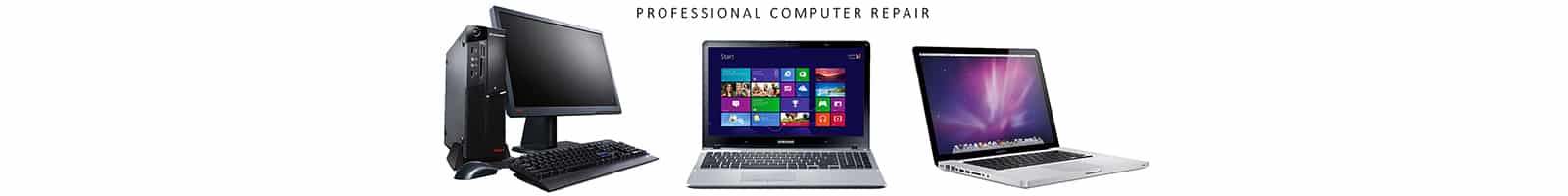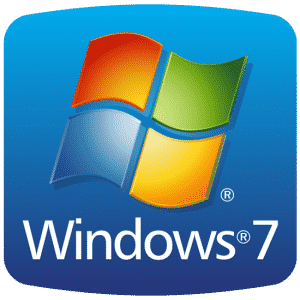SSH or Secure Shell is a cryptographic network protocol. SSH was designed to replace Telnet is was a client-server protocol, based on a reliable connection-oriented transport. Typically, this protocol is used to establish a connection to Transmission Control Protocol (TCP) port number 23. There are other insecure means of connecting to computers. Different versions of SSH exist. The major versions are SSH1 and SSH2. A good hosting companies require their users to use the SSH2 protocol as it provides the most up to date protection and security.SSH is most commonly used to set up secure connections to an SSH daemon running on a remote server. Common uses include securely transferring files, securely logging/remote administration of remote servers, and secure FTP.
How to connect via SSH in Windows, Mac OS X and Linux:
PuTTy is a free application that can be downloaded from the internet download available here
- In this application, under Session, enter your Domain Name as your Host Name
- Under SSH, choose 2 from Preferred SSH Protocol Version
- Under SSH -> Auth in PuTTY, you will need to tell it where your private key can be found.
- Save your settings to be used in future sessions – Under Sessions, type a name (such as “my site”) in the Saved Sessions box and click Save.
Mac – Terminal
Terminal is used with Apple Mac OS X
- Open the Applications => Utilities folder/
- Open Terminal
- Enter the following:
ssh username@example-site.com
Note: You would enter your control panel username as the username for SSH. You can find the username in the statistics column on the left hand side of the control panel.
- Press Return
The first time you connect:
The first time you connect you will be prompted to verify the authenticity of the host:
The authenticity of host 'example-site.com' can't be established.
RSA key fingerprint is da:e5:96:49:99:75:d7:79:45:75:7d:62:0c:5a:1f:0d.
Are you sure you want to continue connecting (yes/no)?
- Verify the domain name is correct.
- Type in Yes.
- Press Return
- Enter your cPanel password.
- Press Return
Note: You will not see any characters while entering your password.
Linux – Terminal
Terminal: Both Gnome and KDE ship with a Terminal application.
- Open Terminal
- Enter the following:
ssh username@example.com
Note: You would enter your cPanel username as the username for SSH. You can find the username in the Stats column on the left hand side of the cPanel.
- Press Enter
The first time you connect:
The first time you connect you will be prompted to verify the authenticity of the host:
The authenticity of host 'example.com' can't be established.
RSA key fingerprint is da:e5:96:49:99:75:d7:79:45:75:7d:62:0c:5a:1f:0d.
Are you sure you want to continue connecting (yes/no)?
- Verify the domain name is correct.
- Type in Yes.
- Press Enter
- Enter your cPanel password.
- Press Enter
Note: You will not see any characters while entering your password.